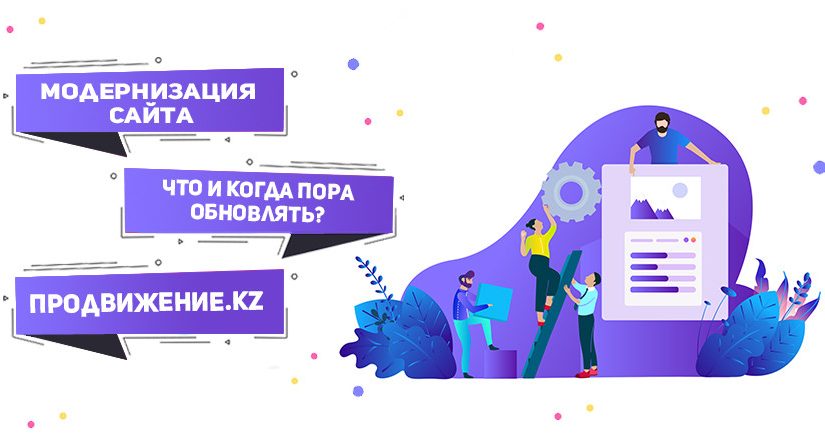Form for collecting leads on the site: how and why to create it?
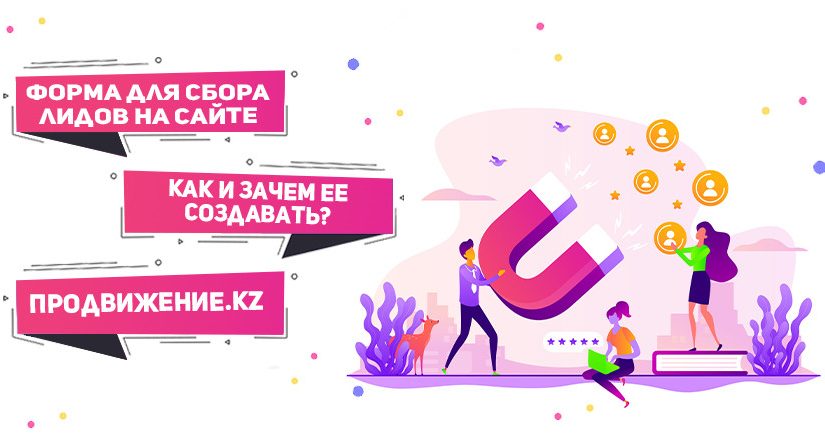
Companies selling online are ready to spend a lot of money on website analysis and optimization. They are changed taking into account search engine algorithms, expensive tools for analytics and resource management are purchased. However, a well-configured lead form for the site will bring more benefit. With its help, you can get customer contacts. The main thing is to competently motivate visitors to leave a phone number and email address.
Why do you need a lead form on the site?
Leads in marketing are potential customers who are ready to buy but have not yet decided where to buy a product. In search of a suitable store, they visit the sellers' pages on the Internet.
However, people can be encouraged to purchase by sending personalized offers, telling more about the product. The more times a person comes into contact with the product, the higher the likelihood that he will make a purchase.
To interact with buyers, the resource owner needs contacts. Information is obtained using a lead form. Moreover, the buyer must leave information voluntarily.
Employees of the online agency are ready to help optimize content by keywords, increase visitor confidence and improve the lead form Promotion.kz - Creation of high-quality websites ... We will help you overtake competitors, organize content publication and increase the number of leads.
Types of forms for collecting leads on the site
The main task of a lead form is to turn a visitor who has landed on a page for a search query into a buyer. Therefore, it must attract attention and inspire confidence. There are the following types of lead forms:
- With fields for entering personal data. After customers provide information, the site owner will receive an email that the form has been completed.
- No fields to fill. If a person is interested in the offer and clicks on the button, they will be redirected to a landing page containing full information about the product's features, as well as a special offer. This allows you to increase the likelihood of entering personal data.
- With the possibility of a call back. The lead form includes an additional section for a phone number. After receiving the data, the company representative calls back, provides preliminary advice and encourages the person to make a purchase.
- Calculator for calculating the cost of a service or product. To receive the data, the client is obliged to indicate the address, the buyer will be contacted, provided with the necessary information, and will also make a personal offer.
- News subscription. A lead form is placed on the page for entering an email address.
- Online consultant. It is often not seen as an option for collecting personal data. However, this lead form also allows you to get a phone number, email address, and a customer's name.
- Pop-window. A lead form appears when a visitor finishes viewing the content and wants to leave the site. However, this option must be used with caution. Sometimes it is annoying.
Lead form design tips
To make your lead form work, keep it simple. In this case, the likelihood that it will be filled increases. Don't ask the client to do multiple things at once. This will confuse and reduce the likelihood of the buyer leaving information. It is better to ask to perform only one targeted action. When developing a design, consider:
- Number of fields. There shouldn't be too many of them. It is enough to ask the visitor to provide a name and mail. There is enough information to further warm up the client.
- Captcha presence. Better to stop using it. The presence of captcha in the lead form reduces the risk of the client leaving their data. The fact is that people often do not want to take additional actions. However, captchas increase the risk of colliding with bots. To avoid them, you can introduce the need to enter captcha on the site, but make the check simple.
- The name of the fields. Better to abandon the banal designations. However, being overly creative is also inappropriate. For example, instead of the "name" column, you can specify "what is your name".
- Availability of bonuses and guarantees. In order for the client to provide the data, it is necessary to tell him what he will receive after specifying the information or clicking on the link - a discount, free mailing of useful information, a gift. Provide additional guarantees. Indicate that the data that the person left on the site will not get to third parties.
- Information after filling out the form. It will be better if the client is informed that the data has been received and will be contacted shortly. Organize a quick feedback system.
- Call button decoration. Make it stand out among other elements of the site. Better to give preference to a fairly large and contrasting image. The gaze should cling to it, even if the person is viewing the page not from a computer. However, there should be no overshoot. It is necessary that the element fit into the overall design of the site. You shouldn't make the button too pretentious and clumsy.
- Call to action. Conciseness is important. Suitable phrases "learn more", "download", "order", "buy". But "subscribe" and "register" do not work well.
- Placement location. Ux ui design is very important. It is recommended to place the form on the first screen. Later it can be duplicated. However, the rule about placing the button on the first screen remains immutable.
It is extremely problematic to choose an effective option right away. Therefore, it is worth developing 3-5 bodice forms and subsequently testing them. To do this, create two identical site pages with different addresses, and then direct traffic from several sources. After a while, people will start filling out a lead form. As a result, you can understand which option works best.
The second option for testing a lead form for filling out is a split test. In this case, you will need to place the variants on the same pages, and then upload them to the split test. The system will evenly distribute incoming traffic between pages. After passing the text, evaluate the conversion and use the option in which people left information more often.
If you need a website or a lead form for it, contact representatives of the Internet agency Promotion.kz. We work in Almaty and in Kazakhstan in general. Employees of the online agency will develop a design taking into account the needs of the business and help to increase sales. As a result, you will increase the efficiency of your website and business.
Summary
Thus, the lead form affects the chance of a sale. The more competently the selection of contact information is, the higher the likelihood of getting the opportunity to warm up the client and encourage him to buy. Therefore, pay attention to the development of the lead form and the usability of the site in general. Employees of the Internet agency Progress.kz will help you quickly create it.